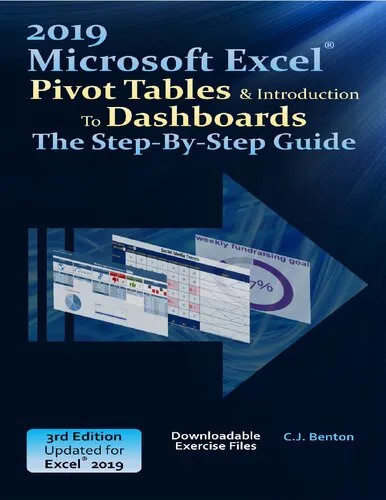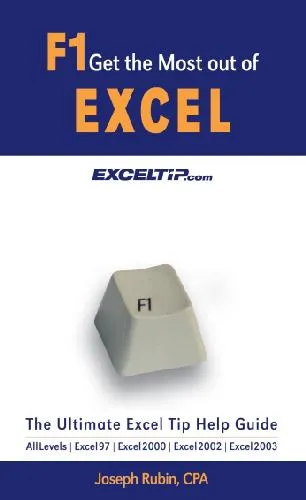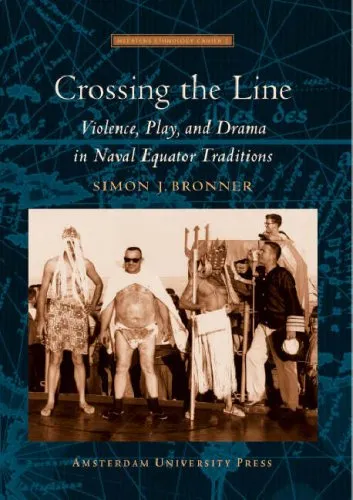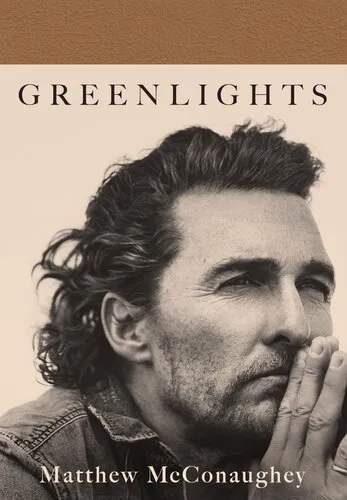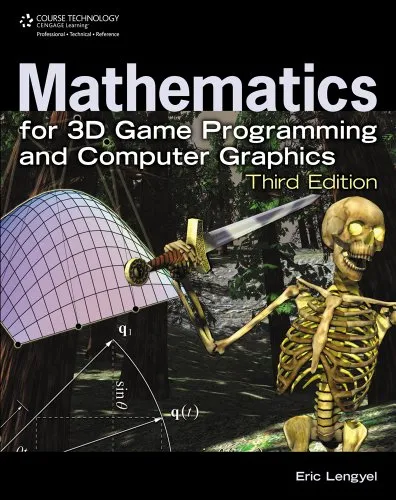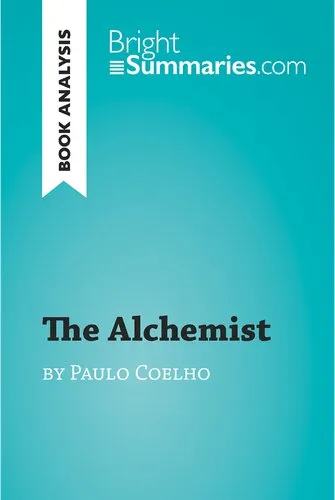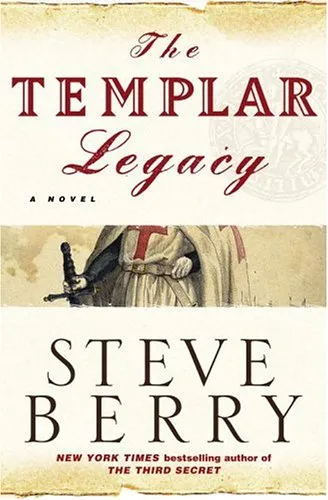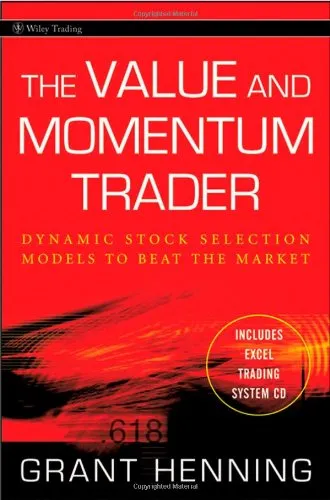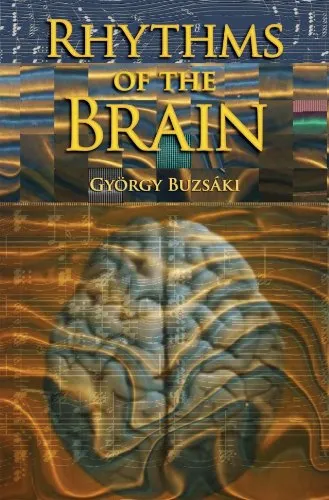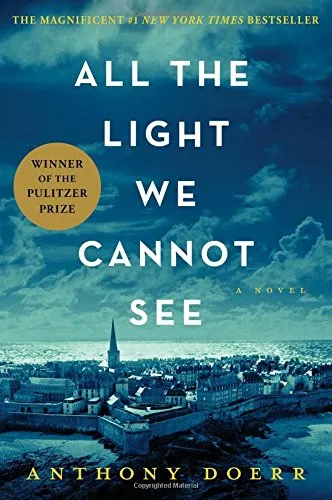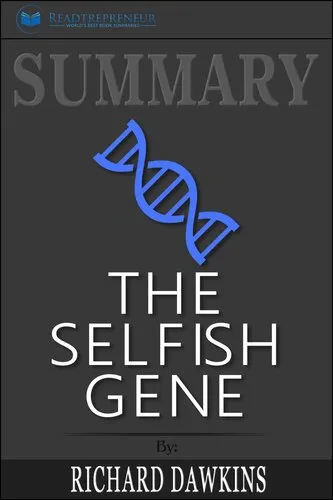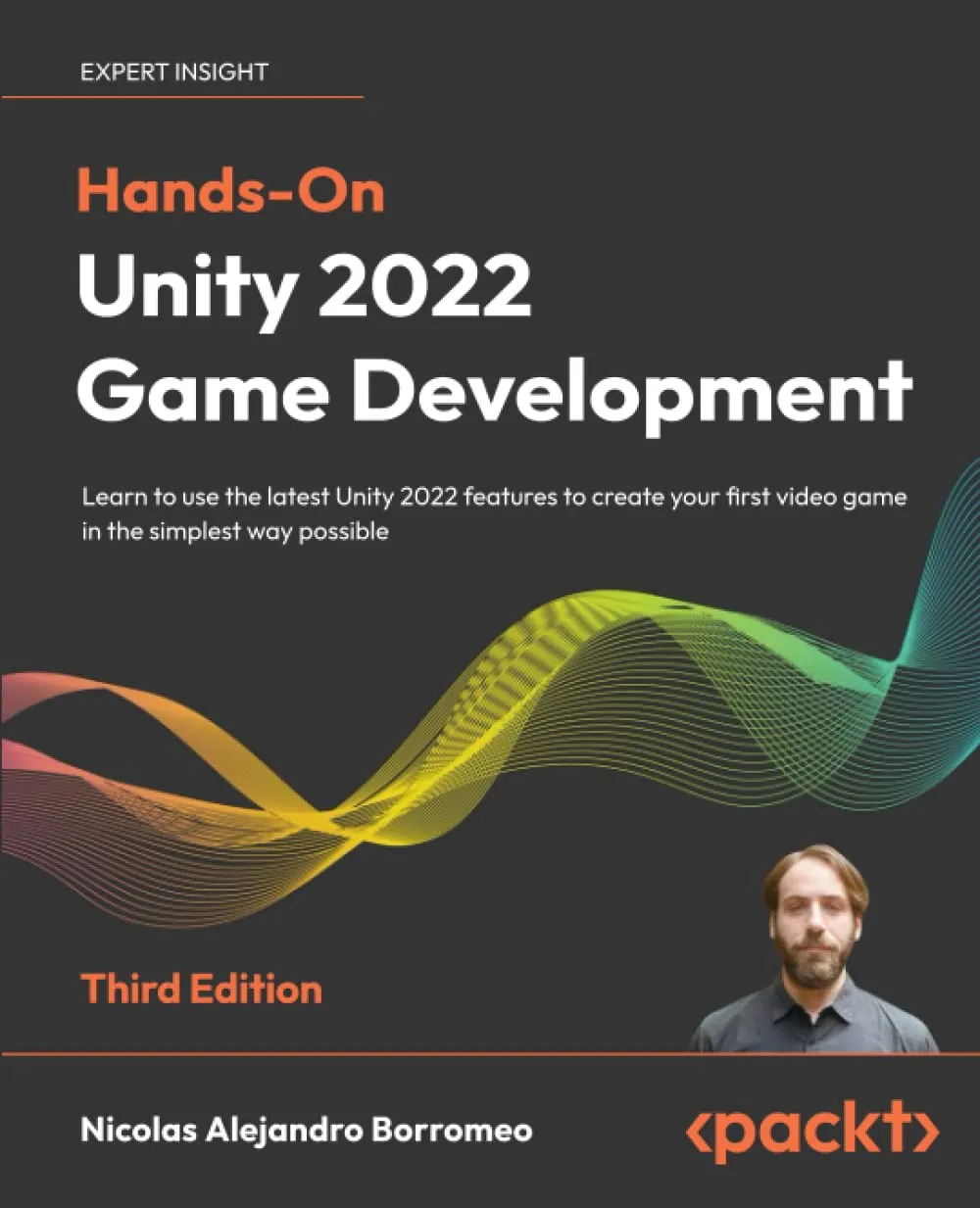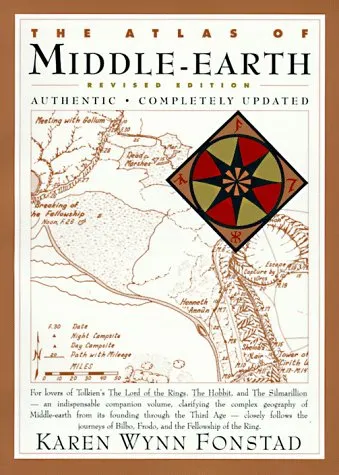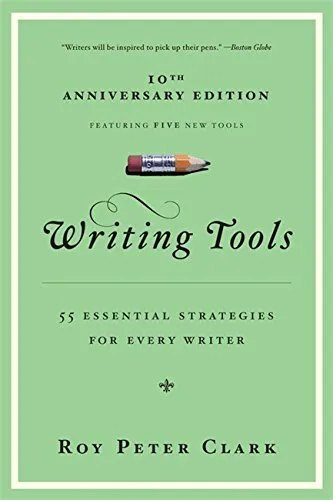Excel 2019 Pivot Tables & Introduction To Dashboards The Step-By-Step Guide
4.6
Reviews from our users

You Can Ask your questions from this book's AI after Login
Each download or ask from book AI costs 2 points. To earn more free points, please visit the Points Guide Page and complete some valuable actions.Related Refrences:
Learn Pivot Tables ~By Example~ - Updated for 2019!
With this practical and to-the-point guide on Pivot Tables and basic Dashboards, you'll develop the skills to build and modify reports with step-by-step examples and screenshots including how to:
Organize and summarize data
Format & filter Pivot Table results
Create Pivot Charts
Display averages & percentages
Group data into predefined ranges
Use Slicers, Timelines, and Sparklines
Rank results
Apply calculated fields
Use Power Query to create and combine Pivot Table reports from imported files
And more!
In addition to the above, you will also learn how to create, format, and update a basic Dashboard using Pivot Table data:
Incorporate Pivot Charts, Sparklines, and performance symbols into your reporting
Refresh and protect your Pivot Table data
A great resource for:
Business Analysts
Data Analysts
Financial Analysts
Administrative and Support staff
Imagine the time you'll save by not having to search the internet or help files to learn the most practical ways of using one of Microsoft® Excel’s® best features!
Free Direct Download
You Can Download this book after Login
Accessing books through legal platforms and public libraries not only supports the rights of authors and publishers but also contributes to the sustainability of reading culture. Before downloading, please take a moment to consider these options.
Find this book on other platforms:
WorldCat helps you find books in libraries worldwide.
See ratings, reviews, and discussions on Goodreads.
Find and buy rare or used books on AbeBooks.