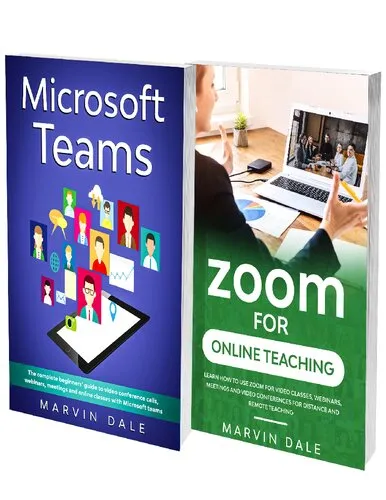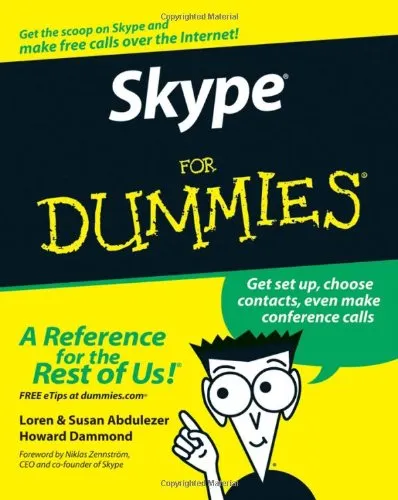Online Teaching Manual For Zoom And Microsoft Teams: 2 Books In 1: The Complete Guide To Zoom And Microsoft Teams For Online Classes, Learning And Teaching
4.6
Reviews from our users

You Can Ask your questions from this book's AI after Login
Each download or ask from book AI costs 2 points. To earn more free points, please visit the Points Guide Page and complete some valuable actions.Related Refrences:
Are you attending to online classes or teaching remotely with Zoom or Microsoft team?
In this 2 books in 1 edition, Marvin Dale will teach you how to use web conferencing tools for teaching and learning
In this manual you will learn how to use Zoom and Microsoft Teams for online classes, lessons and webinars.
The most used tools in this new era of business are Zoom and Microsoft Teams. If you have an upcoming web meeting for work or even with your friends, it is very likely it will be held on one of these two platforms. Sometimes it might feel awkward to talk into a microphone and looking at a webcam, but the world is moving towards a direction full of virtual conferences so you better be prepared.
In this book you will learn how either teach or learn online with Zoom meetings, have the perfect video conversation and partecipate to web conferences with confidence in front of the camera.
Do not fear the webcam, even if you are not used to talk in public or with a microphone, just prepare yourself to the best frame possible, set your background up and start learning with online classes on Zoom.
In Zoom for Online Teaching you will learn:
How to setup and install Zoom correctly
How to increase audio and video quality of your online video conference calls
How to schedule zoom meetings and insert them in your calendar
Comparison between best online tools for classes, teaching and learning (Zoom, Microsoft Teams, Skype, Google Hangout)
Tips and tricks for a better video and audio quality
How to learn or teach with Zoom
Free Direct Download
You Can Download this book after Login
Accessing books through legal platforms and public libraries not only supports the rights of authors and publishers but also contributes to the sustainability of reading culture. Before downloading, please take a moment to consider these options.
Find this book on other platforms:
WorldCat helps you find books in libraries worldwide.
See ratings, reviews, and discussions on Goodreads.
Find and buy rare or used books on AbeBooks.
1259
بازدید4.6
امتیاز50
نظر98%
رضایتReviews:
4.6
Based on 0 users review
"کیفیت چاپ عالی بود، خیلی راضیام"
⭐⭐⭐⭐⭐